Ultimate Peg Solitaire
Features
The three main features of Ultimate Peg Solitaire app are playing, solving, and designing your own boards.
Play
Ultimate Peg Solitaire comes with a built-in collection of most famous Peg Solitaire boards so you can start playing right away!
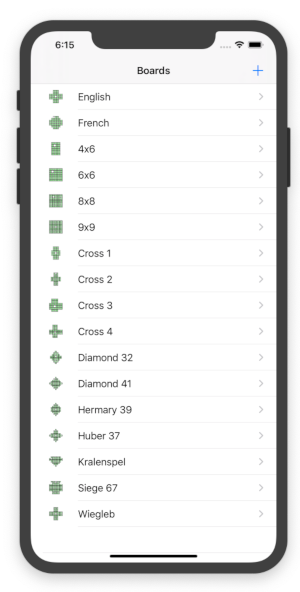
Tap on a green peg you want to move and it will be highlighted in dark green. If a move is available, one or more neighboring empty cell will be highlighted in gray. Tap the gray cell you want to move to, the peg will be moved, and the peg that was jumped over will be removed. At any time you can start a new game from the initial position, or undo an erroneous move.
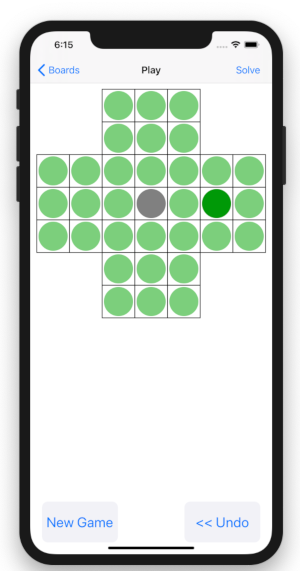
Solve
Ultimate Peg Solitaire comes with a free heuristic non-deterministic open source solver that can solve full English Peg Solitaire board on a phone in 280 milliseconds.
On the Solve screen choose a pruning number (200 is pre-selected as a good default) and tap Solve. The run time for the currently maximum allowed problem size of 12 by 12 board with the pruning number 1,000 is about a minute. Most problems will be solved faster. If solution is found, you can proceed to the Visualize screen where the solution will be visualized. Each individual step of the solution is visualized individually by tapping the Next button.

Solver's algorithm is non-deterministic, so every time it is run it will likely find a different solution. You will want to run it multiple times and compare possible solutions. Some solutions are much more elegant than others.
What makes this solver so fast is a heuristic that selects a subtree of the search problem that is more likely to contain a solution. The pruning number sets the size of the subtree. Smaller values of the pruning number will cause the solver run faster, but are less likely to find a solution. 200 is a good place to start. This pruning number allows for solving most of the famous problems included with the app, but sometimes you need to go higher.
Design your own board
The best feature of the Ultimate Peg Solitaire app is that you can design your own boards. No other app on the market has this feature! If you get bored solving boards invented by other people, create your own! It may become the most famous Peg Solitaire board of all time! The design process starts on the main listing of the boards by tapping the plus button. On the Set Board Size screen select the number of rows and columns for the encompassing canvas that you will use to design the board.
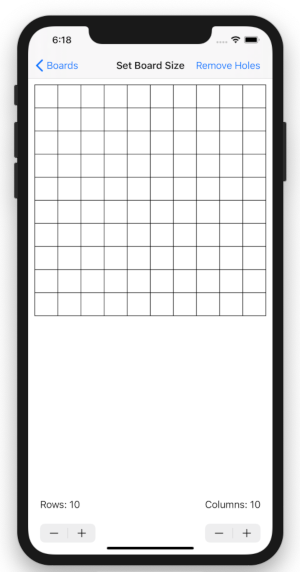
Proceed to the Remove Holes screen. Here you can prune off the unneeded holes and thus design the shape of your board. Proceed to the Calculate screen, tap Calculate button, and proceed to the Set Initial Position screen.
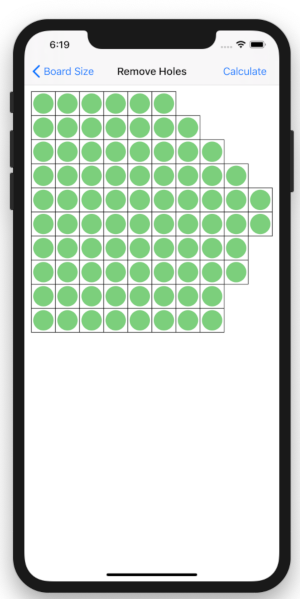
On the Set Initial Position screen, the solvable initial positions will be highlighted in green. Tap on one to select it as the initial position. Proceed to the Set Name screen. Come up with a name for your new board and tap Save. Your new board will be saved and you will be taken to the main list of boards. Your new board will be added to the list at the very top, as the first board. You can now play and solve your board like a built-in one!
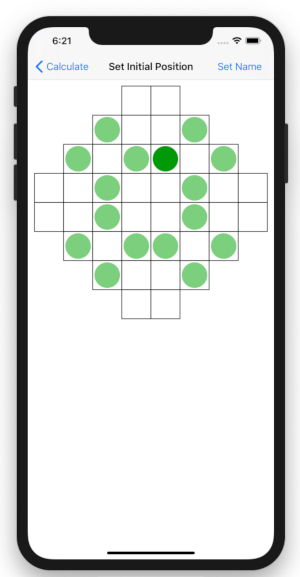
Please note that not all boards are valid. It is possible to design a board that cannot be solved in principle. It is not known how to determine ahead of time if a board is solvable in general case. In some cases the app can determine that a board is not solvable, and it will alert you to this fact, but in general it is not possible to do so in all cases. You may end up with a board that can never be solved and the solver included with the app will never find a solution.